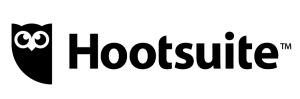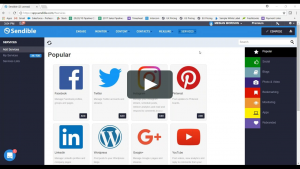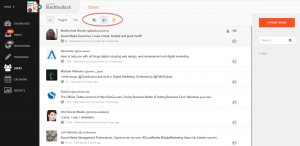Find The Right Social Media Tool For Your Business
By Zack Stahr
The search for the right tool is an incredibly difficult process because the available resources are simply overwhelming. The first thing you need when finding the right tool for your company is strategy. Some social platforms behave better with different tools. Different types of content work better with different tools as well. Finally, when it comes to monitoring your feed, you want to ask yourself “how important is that to you”? Below I have ranked three types of social tools that are popular for these specific purposes.
3. Hootsuite
Hootsuite utilizes a multi-column, multi-dashboard setup, which lets you see your important feeds all in one place. However, the layout is clunky and dated. The listening tools are powerful, but it can be hard to connect the integrations and then find where they are. You can get almost anything you need to done with Hootsuite, but post recycling and other more advanced features are not present. Hootsuite is a lot to handle, but it can provide great functionality on a budget.
PROS:
- Very flexible
- Fantastic listening
- Works for anyone
CONS:
- Messy set-up
- Integrations aren’t intuitive
- Horrible inbox and analytics
2. Sendible
Sendible is perfect for agencies and working with several team members on large projects. It is fantastic for coordinating posts, requesting approval, creating different queues for different categories of posts, and then automatically recycle those posts over and over again during the times you schedule. Sendible also lets you create different permission levels, so if you are working with different departments and posting different things in different places, they never have to interact, they can simply place things in their queue. The issues with Sendible are that it is another clunky platform. Additionally, the program’s listening tools are very powerful, but are not sortable. Sendible is a good program overall, and I believe it is perfect for large, team-based companies or agencies.
PROS:
- Great for agencies
- Multiple recycling queues
- Simple and flexible posting schedule
CONS:
- Miserable on mobile
- Poor listening
- Doesn’t post across platforms simultaneously, queues can get staggered
1. Agorapulse
Agorapulse is by far my favorite social media management suite I have used and it isn’t even close. This program does it all. It lets a team do everything and then simply ask the manager for the okay. A clear, sorted inbox makes it easy to find the messages you’re looking for. The listening tool sorts by platform and allows you to reply, like, and comment right there in app. Plus, you can check off and clear out your queues for everything you have already seen, so then you don’t see the same post over and over again. Additionally, you can assign anything the listener finds to a member of your team, so questions can be answered by the person in charge of that specific department. Agorapulse also posts easily in category-based queues just like Sendible, recycling them when you ask for it. You can set a certain category to be mentioned on a specific day at a specific time (such as “Throwback Thursday” or “Trivia Tuesday” posts). Agorapulse has the power and functionality of every major social media posting platform in a clean, easy-to-use setting.
PROS:
- Clean interface
- Task lists that you can check off as you go
- Posting across all platforms or specific platforms in recycling category queues
- Fantastic inbox
CONS:
- Lacks major differences between users for agencies
- Not much 3rd party support outside RSS feeds